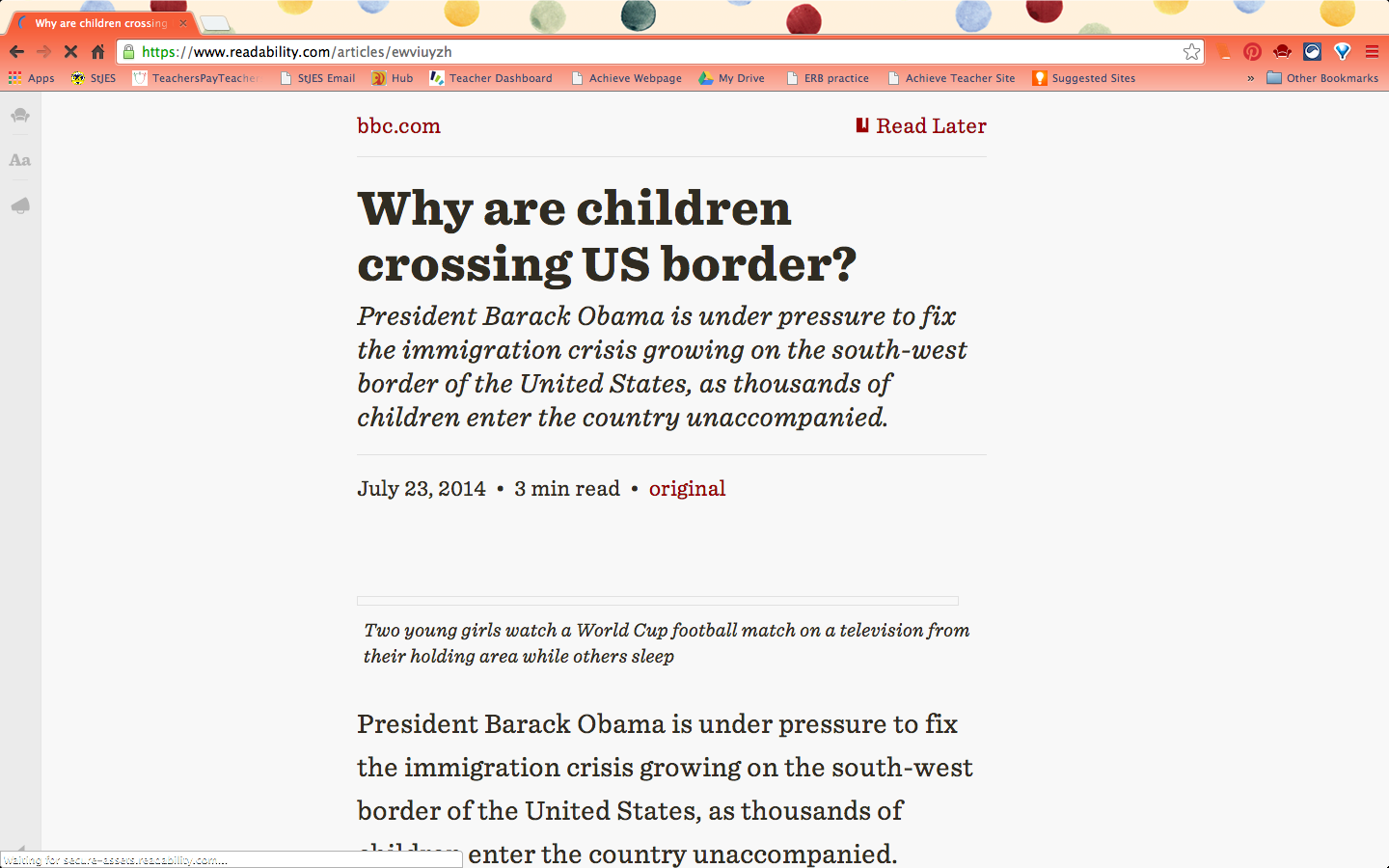Today, I did a lesson on allusion in The Giver. I realized that teaching allusion with pop music might be just the thing to spruce up the lesson. I hopped onto YouTube and showed about the first minute of the following two videos:
Allusion to Shakespeare's Romeo and Juliet
This was the hook for the lesson. I didn't tell them what we were doing just yet. I had them watch the first video and try and find some connection to a literary device. They had no idea, at first. We watched the first minute again, and with a little prodding, they got it. They didn't know the name of the literary device, but they knew what I wanted them to "get." Taylor Swift was referencing Shakespeare's Romeo and Juliet. In the second video, Kryptonite comes and goes very quickly, so they needed to actually see the lyric to "get it." This is the video I used for the lyrics:
At least with that class and that concept, I started the week off strong. One day down, four more to go.
Here are some things I am planning for the rest of my week--
Comma Jeopardy- because who wouldn't want to review commas (and take a quiz) the week before Christmas.
Writing about gratitude-- This will actually be in connection to the literature that we are reading. The students will write about something that they are grateful for, and then they will think about the main character (or person) in the book(s) they are reading. The 8th graders are reading Anne Frank's Diary and the 7th graders are reading The Giver. So, is Jonas showing gratitude and in what way? Is Anne showing gratitude and in what way? For the part where the students write about their own gratitude, I was inspired by a post on Two Writing Teachers. I am going to make it into a worksheet for the students with one side being to write about themselves and one side for them to write/reflect upon the character/person in the book they are reading.
One other possibility for this week came from a post on I'm Lovin' Lit from 2013. She shows a Christmas movie, but not just for entertainment. She shows it to teach/emphasize literary concepts for the students. Things like theme, characterization, conflict! I love this idea. I haven't yet decided in what way I am going to use it because I think I will only need it for one class period on Friday. I will probably modify it a bit to fit my needs, but it is totally worth getting the freebie and checking out her post here. Thanks, Erin!
And with that, I hope it will be a Merry Christmas to all as we enjoy this final week before Christmas.